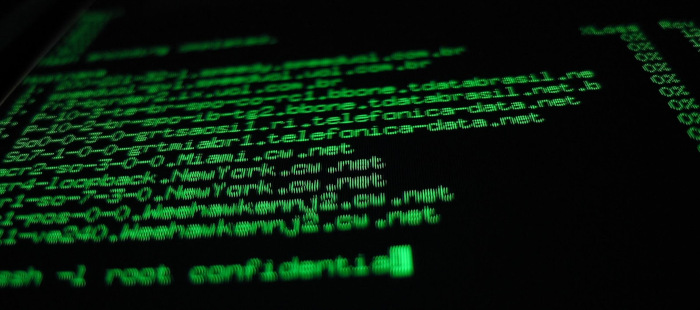Quickly search for files on linux
Searching for files on linux can take a long time on a big file system. The classic find command has many options for fine grained control of your search. But it’s also slow because it’s sequential. Locate an alternative creates a database of files that is more efficient for search. But it requires two steps – updating the database then searching it. It also doesn’t have many search options.
fdfind or fd is a relatively new tool that supports many of find’s options. It is much faster and works in parallel. You can use regular expressions, glob patterns, file types, file extensions and many more options in your search. As a bonus it’s also simpler to use than find.
fdfind exists in all major linux distributions repositories. To install it on ubuntu run:
sudo apt install fd-findThe simplest search is a regex search without other arguments. Which will search in your current directory.
$ fdfind test
dir1/2c_test
dir1/2d_test
dir1/2e_test
dir1/3a_test
dir1/3b_test
dir1/3c_test
dir1/3d_test
dir1/3e_test
my-test-a
my-test-b
my-test-c
my-test-d
test1
test10
test11You can also specify a root directory to start the search from.
$ fdfind "_test$" somedir
somedir/dir1/1a_test
somedir/dir1/1b_test
somedir/dir1/1c_test
somedir/dir1/1d_test
somedir/dir1/1e_test
somedir/dir1/2a_test
somedir/dir1/2b_test
somedir/dir1/2c_test
somedir/dir1/2d_test
somedir/dir1/2e_test
somedir/dir1/3a_test
somedir/dir1/3b_test
somedir/dir1/3c_test
somedir/dir1/3d_test
somedir/dir1/3e_testTo get an output similar to ls -l with file permissions and file modified date run:
$ fdfind -l test somedir
drwxrwxr-x 2 hexcontributer hexcontributer 4.0K Apr 8 10:25 somedir/dir1/1a_test
drwxrwxr-x 2 hexcontributer hexcontributer 4.0K Apr 8 10:25 somedir/dir1/1b_test
drwxrwxr-x 2 hexcontributer hexcontributer 4.0K Apr 8 10:25 somedir/dir1/1c_test
drwxrwxr-x 2 hexcontributer hexcontributer 4.0K Apr 8 10:25 somedir/dir1/1d_test
drwxrwxr-x 2 hexcontributer hexcontributer 4.0K Apr 8 10:25 somedir/dir1/1e_test
drwxrwxr-x 2 hexcontributer hexcontributer 4.0K Apr 8 10:25 somedir/dir1/2a_test
drwxrwxr-x 2 hexcontributer hexcontributer 4.0K Apr 8 10:25 somedir/dir1/2b_test
drwxrwxr-x 2 hexcontributer hexcontributer 4.0K Apr 8 10:25 somedir/dir1/2c_test
drwxrwxr-x 2 hexcontributer hexcontributer 4.0K Apr 8 10:25 somedir/dir1/2d_test
drwxrwxr-x 2 hexcontributer hexcontributer 4.0K Apr 8 10:25 somedir/dir1/2e_test
drwxrwxr-x 2 hexcontributer hexcontributer 4.0K Apr 8 10:25 somedir/dir1/3a_test
drwxrwxr-x 2 hexcontributer hexcontributer 4.0K Apr 8 10:25 somedir/dir1/3b_test
drwxrwxr-x 2 hexcontributer hexcontributer 4.0K Apr 8 10:25 somedir/dir1/3c_test
drwxrwxr-x 2 hexcontributer hexcontributer 4.0K Apr 8 10:25 somedir/dir1/3d_test
drwxrwxr-x 2 hexcontributer hexcontributer 4.0K Apr 8 10:25 somedir/dir1/3e_test
-rw-rw-r-- 1 hexcontributer hexcontributer 0 Apr 8 10:24 somedir/my-test-a
-rw-rw-r-- 1 hexcontributer hexcontributer 0 Apr 8 10:24 somedir/my-test-b
-rw-rw-r-- 1 hexcontributer hexcontributer 0 Apr 8 10:24 somedir/my-test-c
-rw-rw-r-- 1 hexcontributer hexcontributer 0 Apr 8 10:24 somedir/my-test-dTo search by file type, you can use the -t option. The values are f for file, d for directory, l for symlink, s for socket, p for pipe, x for executable and e for empty files or directories. You can add multiple -t options to search for a specific file type. For example to search for all empty directories we can type:
$ fdfind -t d -t e
dir1/1a_test
dir1/1b_test
dir1/1c_test
dir1/1d_test
dir1/1e_test
dir1/2a_test
dir1/2b_test
dir1/2c_test
dir1/2d_test
dir1/2e_test
dir1/3a_test
dir1/3b_test
dir1/3c_test
dir1/3d_test
dir1/3e_testYou can also execute a command on each file found using -X (similar to find)
$ fdfind -t f -X cat {}
asdf
asdf
asdf
asdf
asdf
my file name is test1
my file name is test10
my file name is test11
my file name is test12
my file name is test13
my file name is test14
my file name is test15
my file name is test16
my file name is test17
my file name is test18
my file name is test19
my file name is test2
my file name is test20
my file name is test3
my file name is test4
my file name is test5
my file name is test6
my file name is test7
my file name is test8
my file name is test9The -e option limits search to a specific extension. Together with other options shown above, you can use it to show the number of lines of a source tree.
$ fdfind -t f -e c -X wc -l
350 ./src/lib.c
280 ./src/main.c
630 totalfdfind is a good replacement for find with one major advantage — speed.